You may want to scroll down and see all the updates
I’ve always been using Mac for programming since my first job. I don’t actually own one myself because the company always give me one. Since I bought a thinkpad, I started to setup emacs on windows WSL:
WSL & Hyper (a fancy terminal)
- Install WSL, You can watch this youtube video.
- Install choco.
- Install hyper.
- choco install hyper
After this, you may want to use zsh and switch hyper’s default shell to zsh.
Zsh
- Install zsh & oh-my-zsh
- Set zsh as default shell in WSL
You may want to know where the hyper configuration file is: C:\\Users\\${USER}\\.hyper.js
Shadowsocks & Proxychains.
For people like me in China, we all need this one more step…
- Get yourself a shadowsocks server.
- Install shadowsocks client.
- Install and use proxychains
Emacs & VcXsrv
- Install emacs on ubuntu.
- Install spacemacs or any configuration you like.
- If you use magit and on ubuntu 14.04, you need to upgrade git.
- Install VcXsrv unless you just use emacs inside the terminal. As for me, I need GUI for Nyan cat.
- I like Firacode font, so I also installed it.
- Open XLauncher on windows with display number being 0.
- Set this inside WSL:
export DISPLAY=localhost:0.0. - And launch emacs.
It’s not perfect. It’s slow af. The text is blurry and Chinese characters are a mess. But I think I can take it after all this trouble.
Update 1:
I can’t visit my local hexo server through 127.0.0.1:4000. After searching for a while, It turns out that it’s wegame’s fault (link). To solve this, you need to delete %systemroot%\system32\drivers\QMTgpNetflow764.sys and restart your computer. Or just uninstall wegame.
Update 2:
Ubuntu 18.04 is out: link.
Update 3:
I got rid of hyper and use this terminal now. Since it supports 24bits color, I only use emacs in terminal mode now. NO MORE X11 SERVER AND SHIT.
Update 4:
I just found an X-server on windows 10 that just works out of box: x410. It works on my 2k screen (export GDK_SCALE=2); Copy and paste works; It’s the only X-server that truly supports fullscreen-frame with my spacemacs; I can pin linux programes to windows taskbar, though it’s kinda time-consuming. Here are all the files: gist, it contains:
bat-launcher.vbs: execute a batch file without any flashing Console windowemacs.batand a Emacs shortcutopen-linux-shell-here.batand a terminal shortcut named Tilixadd-open-shell-here-menu.regandremove-open-shell-here-menu.reg: add or remove aopen linux shell hereoption to right-click popup menu in windows file explorerstart-ubuntu-xfce-desktop.bat: running xfce desktop
Keep in mind that you must change the scripts according to where you put the scripts. I have them in E:\wsl. Also if you don’t have x410, just use VcXsrv or any other X-server instead. All you need to do is comment out the lines with x410 and change it. For example, to use emacs.bat with VcXsrv.
REM here I use another keyboard layout, just remove it if you don't need it.
"C:\\Program Files\\VcXsrv\\vcxsrv.exe" -clipboard -wgl -nohostintitle -silent-dup-error -multiwindow -xkblayout us -xkbvariant dvorak
REM here I use my custom script to start emacs (ec), you can just uses emacs instead.
ubuntu1804.exe run "cd ~; export DISPLAY=127.0.0.1:0.0; /home/merlin/.spacemacs.d/script/ec"
It it now a much more acceptable development workflow on windows.
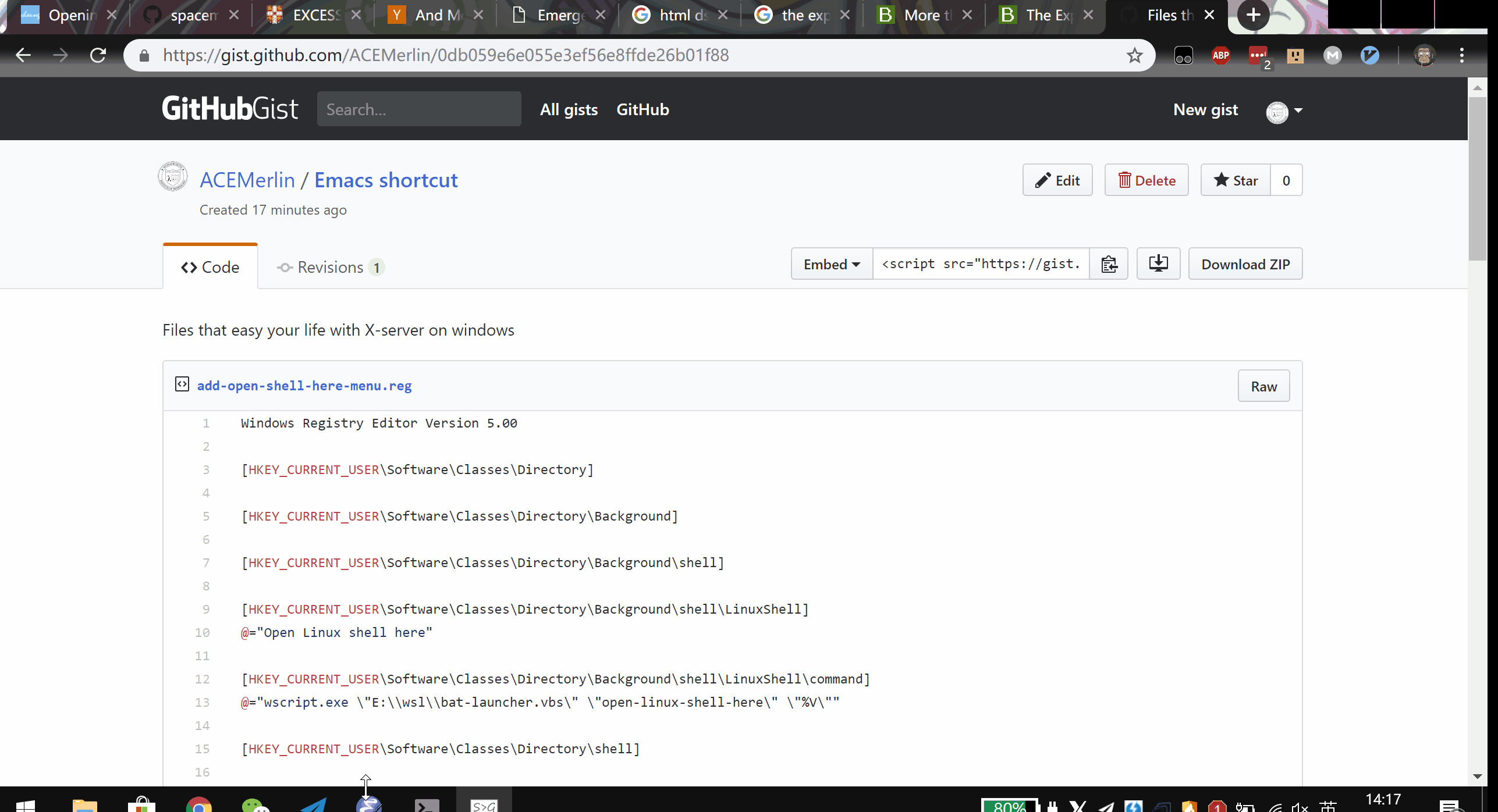
Update 5:
I couldn’t get native Linux docker to work, a work around is to install Windows version of docker and just use docker.exe since WSL and Linux share PATHs its more convenient than it sounds. But then I found this issue, to fix this:
sudo mkdir /e
sudo mount --bind /mnt/e /e
From now on just use /e instead.
Update 6:
Ubuntu 20.04 is out: link.
Update 7:
WSL 2.0 is out: link. In order to use it with X410, add this line to your startup script:
export DISPLAY=$(cat /etc/resolv.conf | grep nameserver | awk '{print $2; exit;}'):0.0
As you can see, WSL’s ip address is no longer 127.0.0.1. You need to change all scripts with DISPLAY viriable in it.
Update 8:
I wrote my own emacs configuration now, I’ll talk about it more in later article.